TCM Bank Credit Card Partnership FAQs

Frequently Asked Questions
Q: Who is TCM Bank?
A: TCM Bank provides credit card services to more than 750 community banks and credit unions. Their representatives offer exceptional customer service 24 hours a day, 7 days a week, at 1-800-883-0131.
Q: Are other Bank of Canton accounts affected?
A: No. Bank of Canton’s partnership with TCM Bank applies only to credit cards. All other Bank of Canton deposit and loan products and services remain unchanged.
Q: Will my new credit card have a different number?
A: Yes, the card number will be different. If you have recurring charges on your current card, you will need to update your card number with those payees once you activate your new card on (or after) November 5.
Q: Will my rate change?
– A for BUSINESS credit cards: Yes, your rate will change at the time of the conversion; however, it will be closely aligned with your current rate. The disclosures will be included with mid-October’s joint notification letter.
– A for CONSUMER credit cards: Your rate will not change at this time; however, your current account terms will be aligned with TCM Bank’s terms during TCM Bank’s standard annual change in terms process in the spring of 2024.
Q: When can I expect to receive my new credit card?
A: Your card should arrive the week of October 30. It can be activated starting November 5 at 8:00am EST by calling the automated activation number provided with your new card.
Q: When will my old credit card stop working?
A: Your old card will automatically stop working on November 5 at 7:59am EST. If you are traveling during this time, make sure to bring both cards with you so you will have no lapse in card access.
Q: Will my card balance transfer to the new card?
A: Yes, your credit card balances will transfer over to the new credit card.
Q: Will my payment address change?
A: Yes, your payment address will be:
TCM BANK, N.A.
PO BOX 6818
CAROL STREAM, IL 60197-6818
You can also make payments and set up automatic payments at MyCardStatement.com after November 5. A third option is to visit a Bank of Canton branch to make your payments.
Q: I use autopay from my bank account to pay my credit card bill. Will it transfer to the new card?
A: If autopay was established through EZCardinfo.com or MyCardStatement.com, or by a bank employee on your behalf, it will transfer to the new card. If autopay was established through a third party or Bank of Canton’s BillPay service, it will NOT transfer to the new card, and you will need to reestablish autopay through MyCardStatement.com.
Q: Will I be able to view my past transaction history?
A: Yes, 12 months of history will be available online.
Q: What will happen to my recurring charges?
A: If you have any recurring charges, you will need to update your account number after you activate your new credit card on (or after) November 5.
Q: Who do I contact for account information and support?
A: Beginning November 5, you can contact TCM Bank’s Customer Contact Center 24 hours a day, 7 days a week, at 1-800-883-0131. This number is also located on the back of your new card.
Q: Can I add my new card to my mobile wallet?
A: You can set up mobile payments once your new card is activated on (or after) November 5. To use Apple Pay, Samsung Pay or Google Pay, simply locate the Wallet app pre-installed on your device. Follow the instructions for scanning fingerprints, entering a PIN, and adding your new credit card.
Q: Can I manage my account online?
A: If you are currently enrolled in EZCardinfo.com or MyCardStatement.com, you can log onto MyCardStatement.com beginning November 5 using your current login credentials. There, you can view account information and past statements, make payments, download transaction data, enroll in eStatements, manage alerts, and more. If you are not enrolled already, you may register your card at MyCardStatement.com.
Q: Is there a mobile app for managing my account?
A: You can manage your personal credit card account with MyCard Mobile. With MyCard Mobile, you can make a payment, check your balance and transaction history, receive account alerts and more. To use MyCard Mobile, it’s best to enroll in MyCardStatement.com first (your account management website). Once you download MyCard Mobile from the App Store (Apple devices) or Google Play (Android devices), create your log-in using the same email address used for your MyCardStatement account. Once enrolled, you can add your new credit card.
FOR BUSINESS CREDIT CARDS ONLY
Q: What is eZBusiness Card Management? How do I enroll?
A: EZBusiness Card Management offers all the features of MyCardStatement.com, plus administrators can add and remove cardholders, manage credit limits in real time, update demographics, manage expenses, and much more. You can request an eZBusiness enrollment packet from Business.Maintenance@tcmbank.com. Submissions will be accepted starting November 6, and are typically processed within two business days.
Q: What are consolidated statements? How do I enroll?
A: Consolidated billing allows a business to combine the statements for all their cardholders; this allows for one payment for the balance due on all cards. You can request a consolidated billing form from Business.Maintenance@tcmbank.com. Submissions will be accepted starting November 6, and can take 1-2 billing cycles to reflect on your accounts.
Q: What is credit line sharing?
A: Credit line sharing allows you to maximize spending for employees by allowing cardholders to share a single credit limit. (Example: ABC Corporation has two cardholders, Bob and Sally, who have been approved for a $10,000 limit. Instead of splitting the $10,000 limit between Bob and Sally’s cards, the $10,000 limit can be assigned to both cards and shared between Bob and Sally on a first-come, first-served basis. This gives Bob and Sally more spending power.) Beginning November 6, you can adjust the credit limits on your employees’ accounts to take advantage of this feature by completing a business account maintenance form. To request a form, please email Business.Maintenance@tcmbank.com with the name of your bank in the subject line. Please also include your contact information in the email.
Q: Why is my account now a pay-in-full account?
A: TCM Bank is only able to offer revolving credit to businesses that are Small Business Act (SBA) eligible. Large corporations with annual revenues greater than $7MM or 50 or more employees, municipalities, and financial institutions would not be considered SBA eligible. Charitable, religious, or other non-profit or eleemosynary institutions (regardless of size or availability of the agent bank’s guarantee), government-owned corporations, consumer and marketing cooperatives, and churches and organizations promoting religious objectives also are not considered SBA eligible.